I've been toying with Rust for quite a few time, but never take it seriously due to several reasons such as work, work and more work and other as not having spare time to work on my own projects.
Anywway I decided to start again with Rust but hopefully this time more seriously than ever and started again with an old API of my own to track chapters of series and animes I watch, I know that streaming platforms has this feature integrated, but I prefer to have it completely separated since I tend change from an Isekai anime to a dorama or to a thriller or action serie from diff platforms and having them on one platform helps me to avoid some zapping.
So, I've been working on a REST API written on Rust with Actix Web, everything worked well, but I had this feelling that I need to do it right even though this project currently serves to my own needs (Hopefully it helps other fellas in the future). That's why I wanted to add Swagger to it, and want to share my thoughts on how to implement it on a simple API.
Steps
Add dependency
For adding Swagger and OpenAPI on the API, I choose Utoipa it has tons of documentation and there are several places to get some quick guides or tutorials like this one. There are 2 dependencies for this purpose, Utoipa itself and its Swagger implementation.
Add the following dependencies to your Cargo.toml
utoipa = "5.4.0"
utoipa-swagger-ui = { version = "9.0.2", features = ["actix-web"] }
Swagger implementation for Utoipa can be used in actix, rocket, axum , etc.
Create configuration
In order to have an ordered code I don't want to add config in the same files/modules as handlers/controllers/endpoints, so just create a different rust file named openapi_config.rs with the following content
use utoipa::OpenApi;
#[derive(OpenApi)]
#[openapi(
paths( // Here you can add you endpoint functions
controllers::register,
controllers::login,
controllers::logout,
controllers::insert_serie,
controllers::search_series,
controllers::get_serie_by_id,
controllers::update_serie,
)
)]
pub struct ApiDoc; // Struct that contains our open api docs
Add Swagger to routes
Actix web has a configure function that allows to add every route we want to be exposed on the API, this method uses a ServiceConfig struct where we can add our routes. Below there's a sample of how to have your routes configured in your API
route_config.rs
use actix_web::web;
// Endpoints registration config
pub fn routes(config: &mut web::ServiceConfig) {
use crate::controllers::{
search_series, get_serie_by_id, insert_serie, login, logout, register, update_serie,
};
config // Config is passed from "configure" function in main.rs file
.service(register) // Each endpoins is a service so they're added manually here
.service(login)
.service(logout)
.service(insert_serie)
.service(search_series)
.service(get_serie_by_id)
.service(update_serie);
}
main.rs
mod configuration;
use configuration::routes;
#[actix_web::main]
async fn main() -> std::io::Result<()> {
HttpServer::new(|| {
App::new()
.wrap(Logger::default())
.configure(routes) // Add routes functions which contiains all endpoints registered
})
.bind(server_url)?
.run()
.await
}
So, our configuration goes into route_config.rs by adding Swagger to allowed routes, file wile be as follows
use super::openapi_config::ApiDoc;
use actix_web::web;
use utoipa::OpenApi;
// Endpoints registration config
pub fn routes(config: &mut web::ServiceConfig) {
use crate::controllers::{
search_series, get_serie_by_id, insert_serie, login, logout, register, update_serie,
};
use utoipa_swagger_ui::SwaggerUi;
config
.service(register)
.service(login)
.service(logout)
.service(insert_serie)
.service(search_series)
.service(get_serie_by_id)
.service(update_serie)
.service( // Here the new route contains swagger and openapi json file
SwaggerUi::new("/swagger/{_:.*}")
.url("/api-docs/openapi.json", ApiDoc::openapi().clone()),
);
}
Document Endpoints
Every endpoint should contain its own documentation, so in this section there are some documentation about the basic operations
GET
#[utoipa::path(
get,
path = "/serie/{serie_id}",
tag = "Series",
description = "Get a serie by its id",
params(("serie_id" = i16, Path, description = "Id of a serie")),
responses(
(status = 200, body = SerieResponse),
(status = 401, body = ErrorMessage),
(status = 404, body = ErrorMessage),
)
)]
#[get("/serie/{serie_id}")]
pub async fn get_serie_by_id(
authenticated_request: AuthenticatedRequest,
serie_id: web::Path<(i16,)>,
)
POST
#[utoipa::path(
post,
path = "/serie",
tag = "Series",
description = "Add a new serie",
request_body(
content = SerieRequest,
example = json!({"name": "Sample Serie", "season": 2, "chapter": 0, "score": 0})
),
responses(
(status = 201),
(status = 400, body = ErrorMessage),
(status = 401, body = ErrorMessage),
)
)]
#[post("/serie")]
pub async fn insert_serie(
authenticated_request: AuthenticatedRequest,
request: web::Json<SerieRequest>,
)
PUT
#[utoipa::path(
put,
path = "/serie/{serie_id}",
tag = "Series",
description= "Update a serie",
params(("serie_id" = i16, Path, description = "Id of a serie")),
request_body(
content = SerieRequest,
example = json!({"name": "Sample Serie", "season": 2, "chapter": 0, "score": 0})
),
responses(
(status = 204),
(status = 400, body = ErrorMessage),
(status = 401, body = ErrorMessage),
)
)]
#[put("/serie/{serie_id}")]
pub async fn update_serie(
authenticated_request: AuthenticatedRequest,
serie_id: web::Path<(i16,)>,
request: web::Json<SerieRequest>,
)
Add Security
If our API has security, we can add it to our OpenAPI struct and then to our endpoints, so starting from improving our OpenAPI struct we need to create a new struct that will hold security features
struct SecurityAddon; // New Struct
impl Modify for SecurityAddon { // Implement Modify for our struct
fn modify(&self, openapi: &mut utoipa::openapi::OpenApi) {
openapi.components.as_mut().unwrap().add_security_scheme(
"token", // This name could be anything, will be used on API documentation.
SecurityScheme::Http(
HttpBuilder::new()
.scheme(utoipa::openapi::security::HttpAuthScheme::Bearer)
.bearer_format("JWT")
.build(),
),
);
}
}
After create our Security struct we need to add it to out OpenAPI
#[derive(OpenApi)]
#[openapi(
paths(
crate::controllers::register,
crate::controllers::login,
crate::controllers::logout,
crate::controllers::insert_serie,
crate::controllers::search_series,
crate::controllers::get_serie_by_id,
crate::controllers::update_serie,
),
modifiers(&SecurityAddon) // SecurityAddon is placed here, as a modifier
)]
pub struct ApiDoc;
Now it's the time to add authorization to our endpoint documentation, by adding security(("token" = [])), to Utoipa documentation, like the following
#[utoipa::path(
get,
path = "/serie/{serie_id}",
tag = "Series",
description = "Get a serie by its id",
params(("serie_id" = i16, Path, description = "Id of a serie")),
security(("token" = [])), // "token" is the name we used on SecurityAddon config
responses(
(status = 200, body = SerieResponse),
(status = 401, body = ErrorMessage),
(status = 404, body = ErrorMessage),
)
)]
#[get("/serie/{serie_id}")]
pub async fn get_serie_by_id(
authenticated_request: AuthenticatedRequest,
serie_id: web::Path<(i16,)>,
)
After that you can have security added on your Swagger page
Results
To check our results just go to your API URL + /swagger/, like: http://127.0.0.1:8085/swagger/, you'll see a screen similar to the following.
Swagger Screen
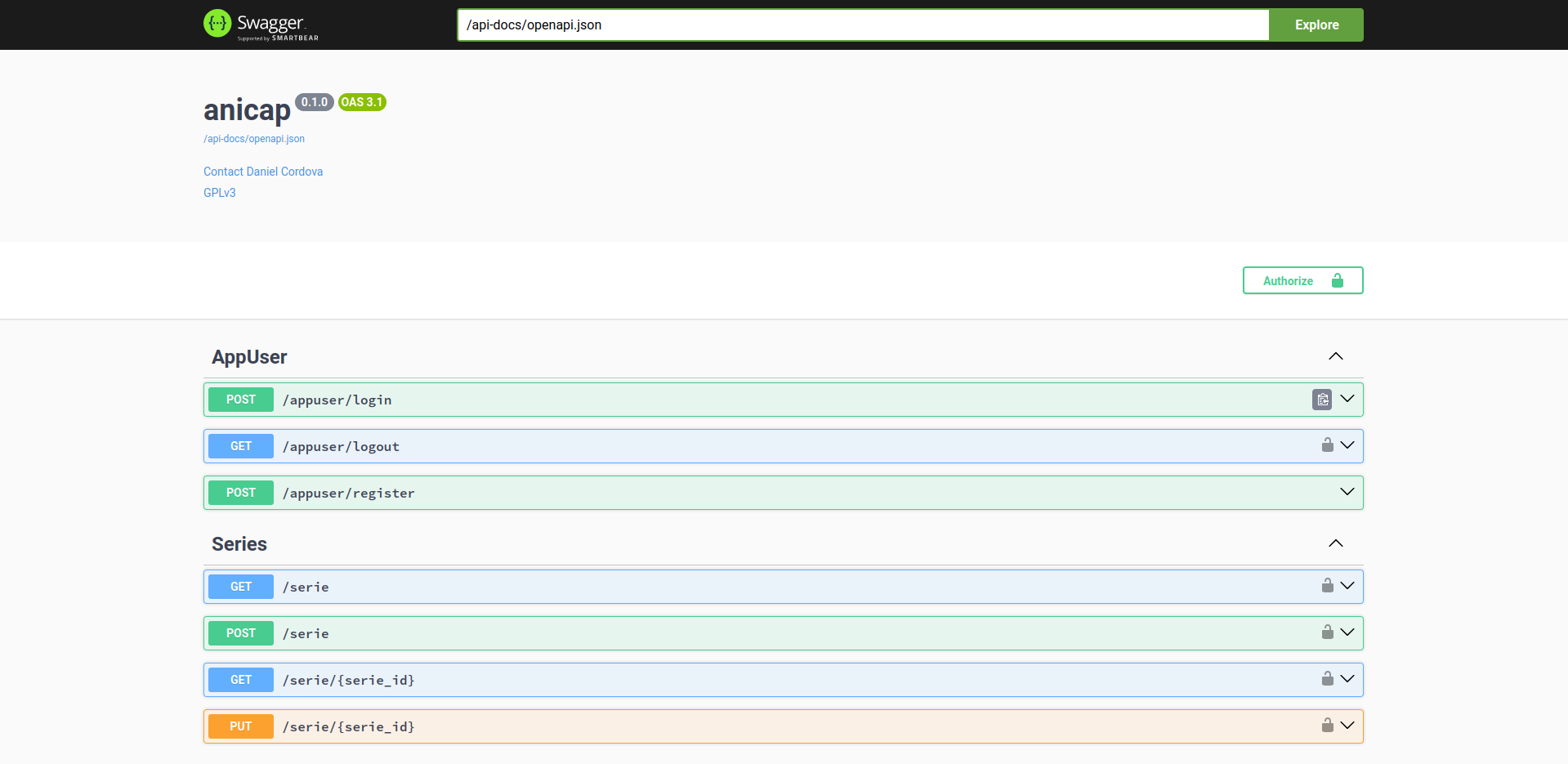
Swagger Screen GET
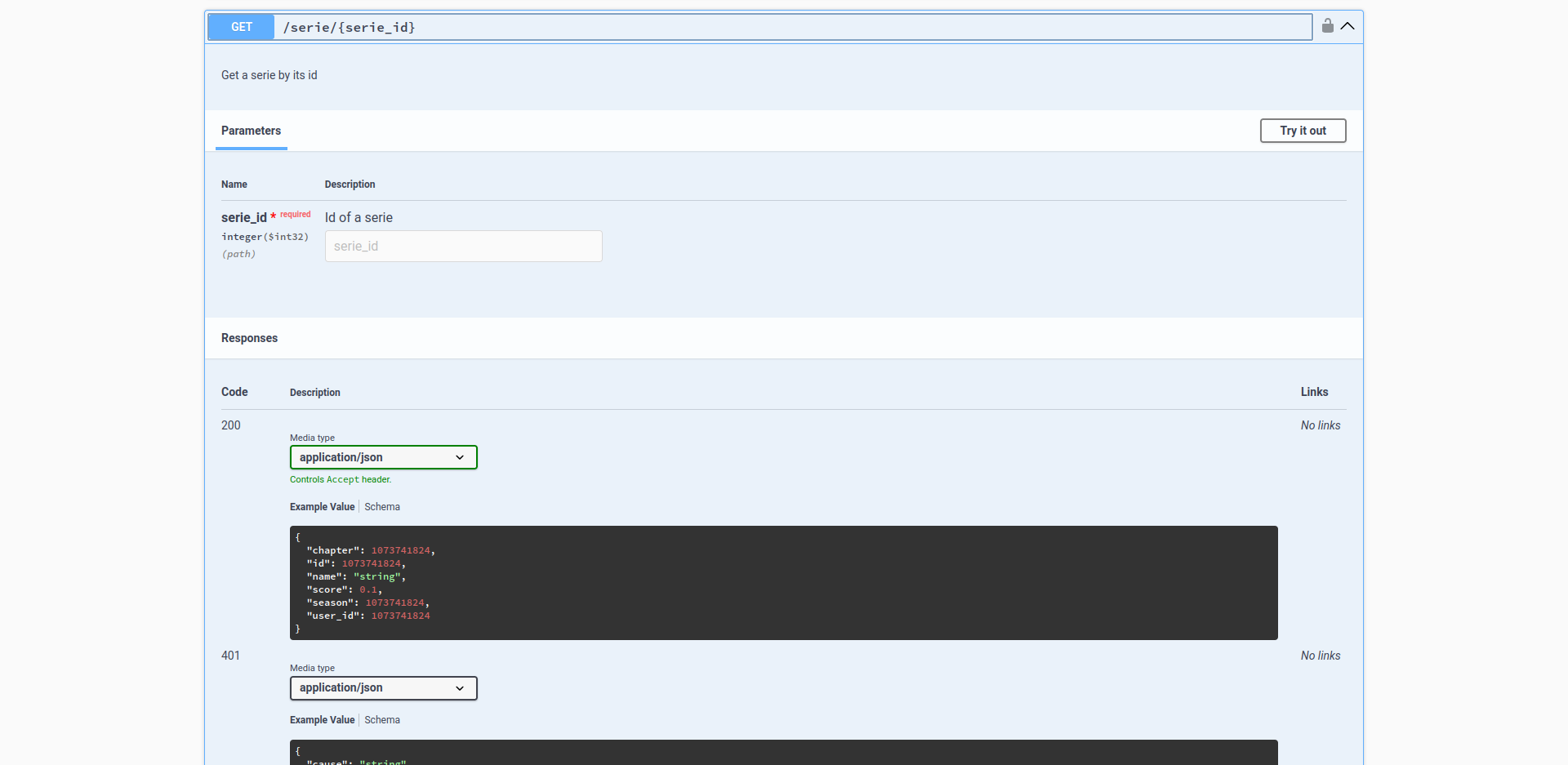
Swagger Screen POST
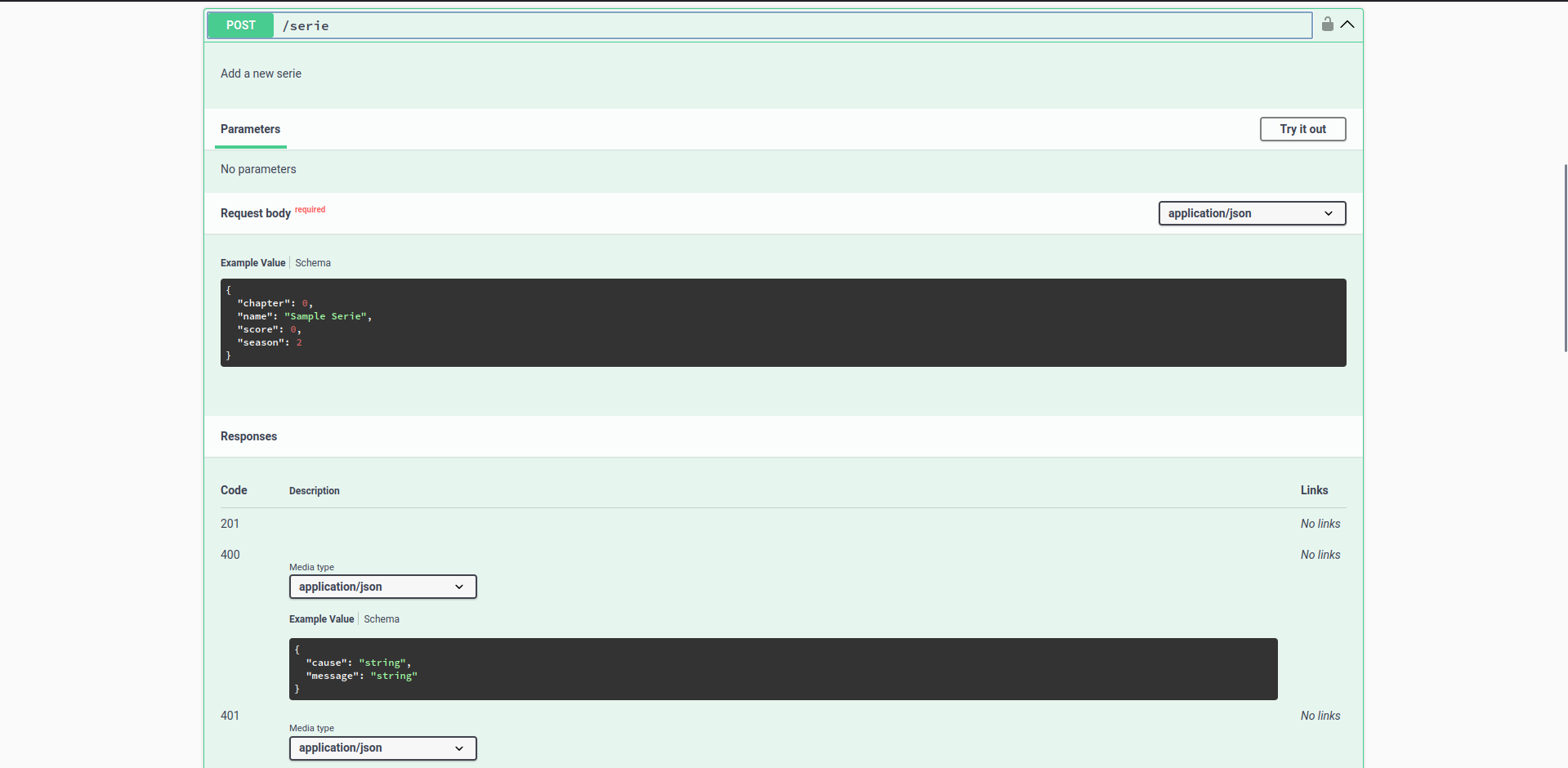
Swagger Screen PUT
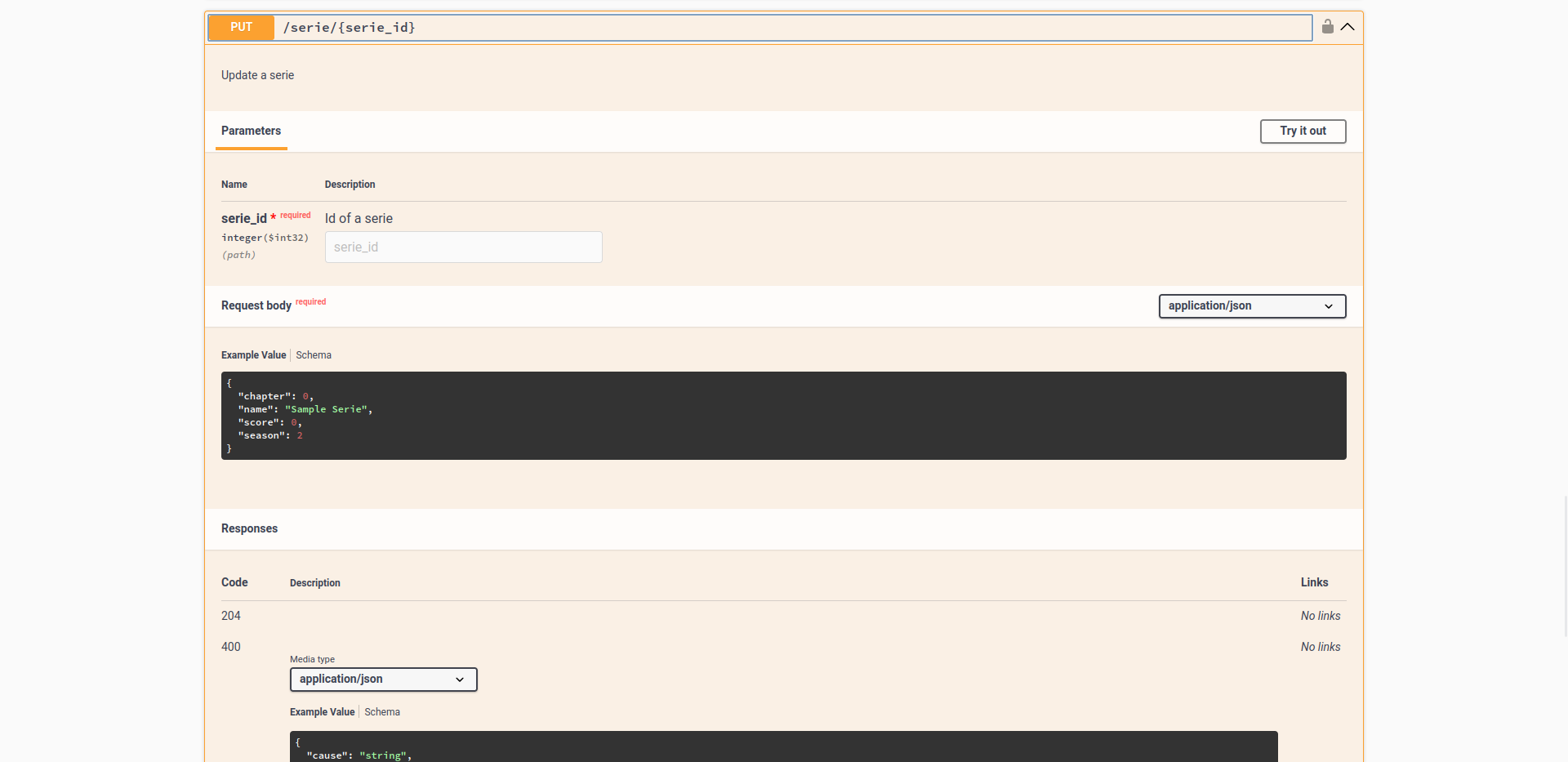
If you want to check source code for this you can check Anicap project.